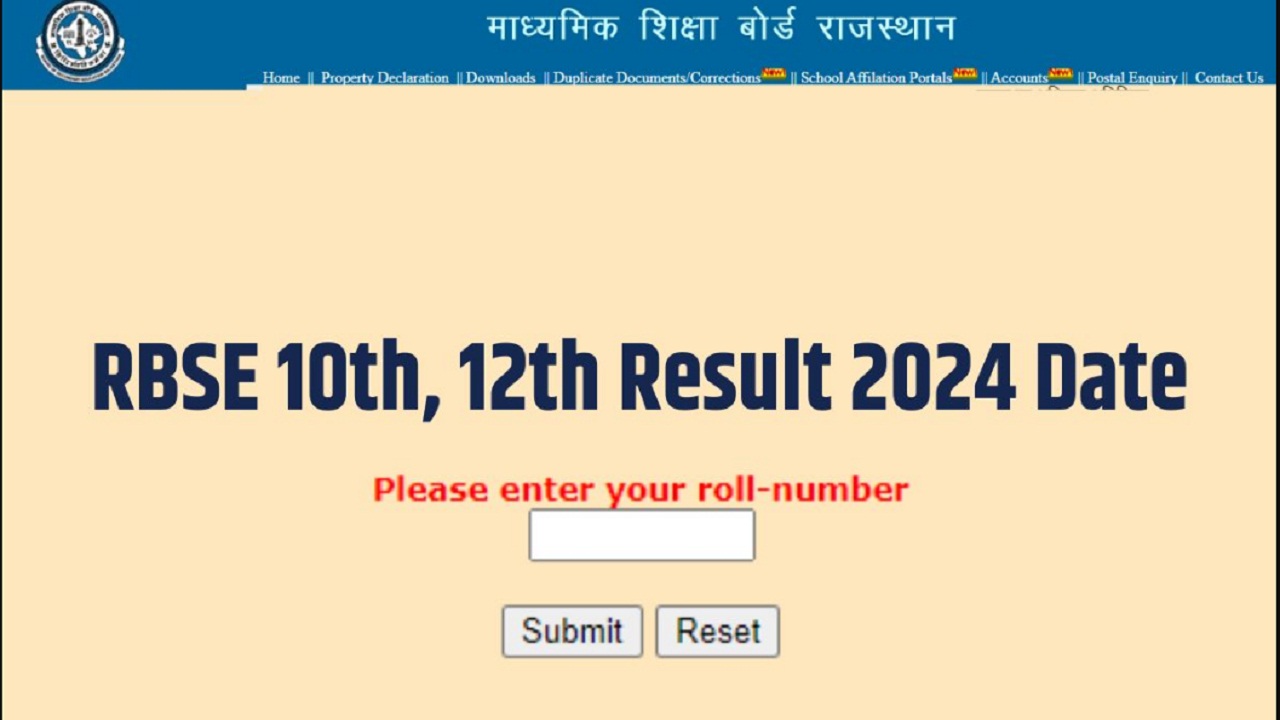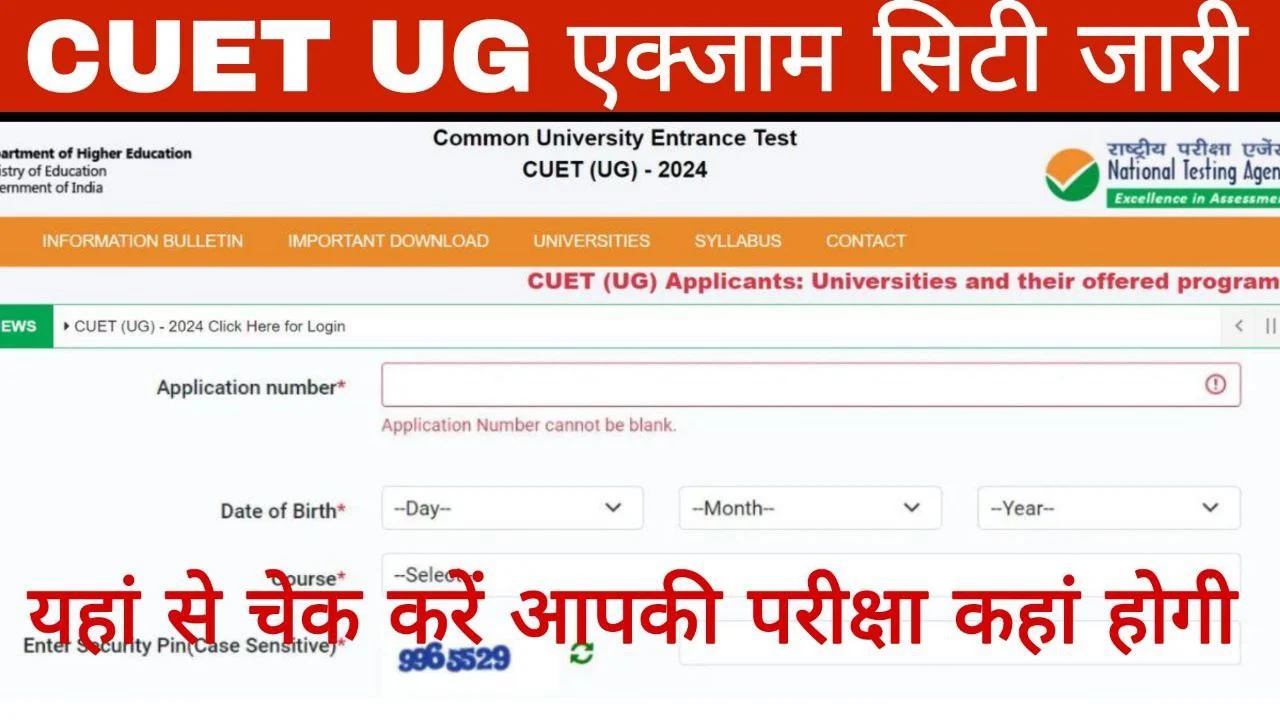CBSE 10th and 12th board result: CBSE 10th and 12th board result is going to be released soon. According to the information given on the CBSE result website, the results of class 10th and 12th will be released after May 20, 2024.
This TVS scooter became the first choice of girls, its features won hearts
Before releasing the results, the Central Council of Secondary Education (CBSE) on Saturday informed that it has shared DigiLocker access codes with the schools, and the results of class 10th, 12th will be declared soon. DigiLocker is a platform used by central boards to provide digital copies of board marksheets and certificates to students.
A notification published on cbse.gov.in reads, “The results of Board Exam-2024 will be declared soon. The student-wise access code file is being made available to the schools in their DigiLocker accounts from where the schools will issue the access code to the individual students. You can download and distribute it.”
Mark sheets and certificates will be available with 6 digit PIN
In fact, in the last few years, immediately after the declaration of CBSE results, CBSE has been opening DigiLocker accounts of board exam candidates to share digital academic documents through Result Manjusha. After the release of CBSE results, the board is adding an additional security layer for digital access. Exclusively for DigiLocker, students will now have to collect a special security code (6 digit PIN) from schools.
Students who are registered for CBSE board exams can confirm their DigiLocker account with the help of their school code. After this, students will get the benefit of this project and they will be able to download their marksheet cum pass certificate and migration certificate. You can see below how to activate your account.
This is how you can activate DigiLocker account
Step 1: First of all students have to go to the official website of CBSE cbse.gov.in.
Step 2: On the home page, click on the link ‘Security PIN for DigiLocker accounts of Class X and XII students to access their Digital Academic Documents’.
Step 3: The notice will open, click on the link ‘cbseservices.digilocker.gov.in/activatecbse’.
Step 4: Here, click on the link ‘Get Started with Account Confirmation’.
Step 5: Enter school code, roll number and 6 digit security pin here and click on Next.
Step 6: Students will receive OTP on registered mobile number, enter OTP.
Step 7: Your DigiLocker account will be activated.
Will the marksheet downloaded from DigiLocker be valid or not?
Marksheets and certificates downloaded from DigiLocker have the same validity as hard copies and can be used for all future purposes, including admission to higher classes. For more information, students are advised to visit the Central Board of Secondary Education (CBSE) website cbse.gov.in or cbse.nic.in.